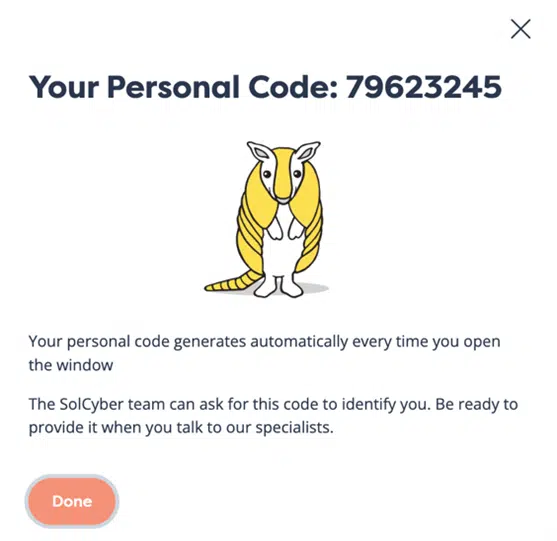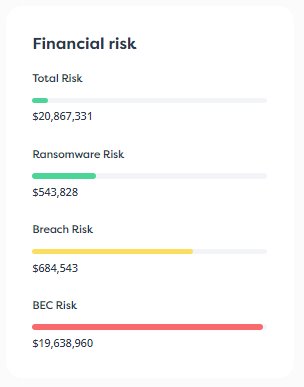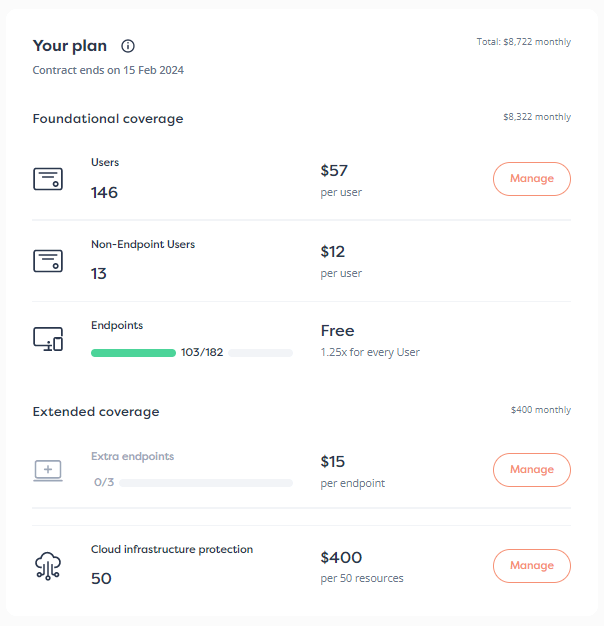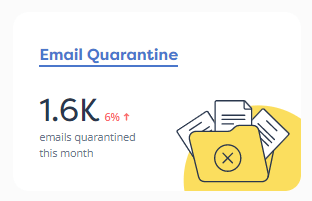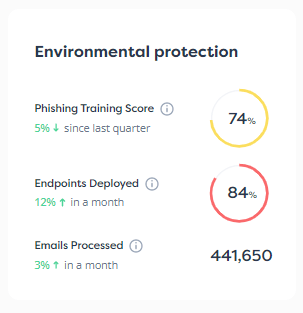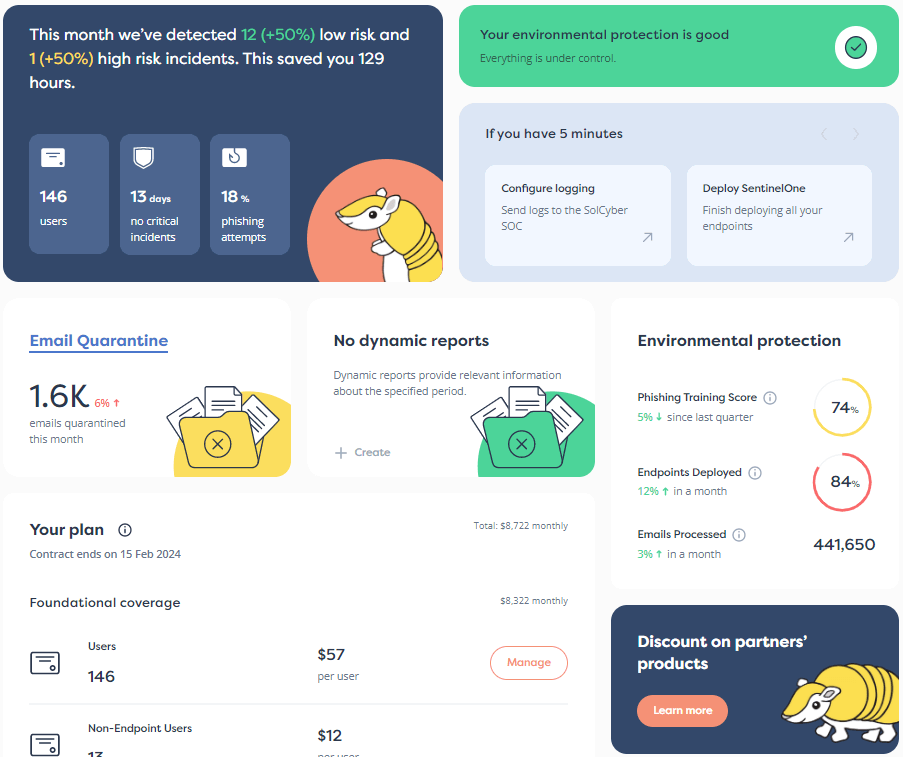Remember Skype?
Before Zoom, Teams, WhatsApp, Signal, Telegram, Facetime and similar messaging and calling services, there was Skype.
The software and service provided audio and video calls for free, provided that all participants used Skype’s proprietary software.
Skype’s undocumented data transfer protocol and undisclosed cryptographic programming didn’t sit well with everyone, with some experts warning users to avoid its unexamined crypto implementations and unauditable source code.
“You’ll never be sure,” said the experts, “how well the protocol was designed, or how securely the encryption code was written, or how much personal data can be leeched from the service by outsiders, whether by accident or design, or exactly how the Luxembourg company that runs Skype plans to commercialize your use of it.”
But landlines and mobile phone networks were expensive, especially for long-distance and international calls, and our existing phone networks were designed and required by law to provide for so-called lawful interception anyway.
Understandably, most people decided that the tangible benefit of Skype’s $0 calls outweighed the possible security risks of its proprietary programming, and hundreds of millions of users signed up.
Skype grew to the point that Microsoft paid more than $8 billion to acquire the service back in 2011.
By 2025, however, Skype was only one of many online calling and messaging services, and wasn’t even Microsoft’s preferred service any more, having been supplanted in Microsoft’s corporate vision and product hierarchy by Teams.
Indeed, many, perhaps even most of us, are now using Zoom and Teams for work, and one or more other messaging apps for personal use, such as WhatsApp or Telegram.
(In some regions, mobile phone calls are back in favor because many mobile phone networks no longer bother charging for in-country voice calls or old-school text messages at all.)
But many millions of users still have Skype accounts, even if they haven’t used them for ages and no longer have the Skype app installed.
So, what about those old Skype accounts that were never closed down?
What about all the data stored there, such as call history, chat messages, shared files, contact lists, and more?
Well, on 05 May 2025, Skype stopped working, and although you can still login, you can’t actually use the service any more, and you can’t close your old account without also closing the Microsoft account it’s now connected to.
That means, for example, if you already have Outlook email, that closing down your old Skype login will cost you your email account as well.
You can simply and easily switch from Skype to Teams, which is Microsoft’s preferred option, because it means they get to keep you as a user, and all your old data will come with you.
But that might not be what you want, especially if your Skype data includes a heap of old contacts you’re no longer in contact with, and don’t really want to re-import into your current digital life.
This problem of what to do with old online services and data isn’t unique to Skype or Microsoft, of course, but it’s one you should get in the habit of confronting whenever online services change hands, or change their terms and conditions, or want to switch you from one offering to another.
You need to make sure you that really are happy with the new-style service, with its new owners, and with any new contractual and privacy terms that will apply to your old data.
Microsoft’s Skype login page aims to help you go through the process of reviewing all that old and forgotten data, but the links provided didn’t work out for us.
The Export data link at the top of the page, for instance, showed a progress bar for several seconds and then simply reloaded the very same page we were already on, as did the Read more link in the Export your data section:
The link you need if you want to download or delete your data is:
https://secure.skype.com/en/data-export
Here, you can still login to Skype and request your data, download your Skype contact list, or delete your data;
If your Skype account has been sitting unused for a while, you may be surprised at just how many old and forgotten messages are still lying around.
Given that your data download may be surprisingly large, you don’t get to retrieve it immediately; instead, you need to revisit the Export files and chat history page from time to time until the accumulated archive file is ready to download.
While the Skype backend prepares the downloadable file, you’ll see something like this:
Once ready, the word Pending will turn into a [Download] button to fetch the data (as mentioned above, be prepared for this file to be larger than you expected):
Note, however, that if you left the Skype world by migrating to Teams, all your data will already have moved to Teams anyway.
For the record. We ran into trouble here. The Delete your calls, chats and contacts data option failed with a mysterious error message saying, “It’s not you, it’s us,” and asking us to try again later, which we did more than once, each time without success. Microsoft promises that the data will be deleted in January 2026 anyway, so we may have to be content with that.
As always, if in doubt, don’t give it out.
Learn more about our mobile security solution that goes beyond traditional MDM (mobile device management) software, and offers active on-device protection that’s more like the EDR (endpoint detection and response) tools you are used to on laptops, desktops and servers:
Paul Ducklin is a respected expert with more than 30 years of experience as a programmer, reverser, researcher and educator in the cybersecurity industry. Duck, as he is known, is also a globally respected writer, presenter and podcaster with an unmatched knack for explaining even the most complex technical issues in plain English. Read, learn, enjoy!


By subscribing you agree to our Privacy Policy and provide consent to receive updates from our company.