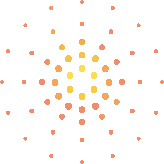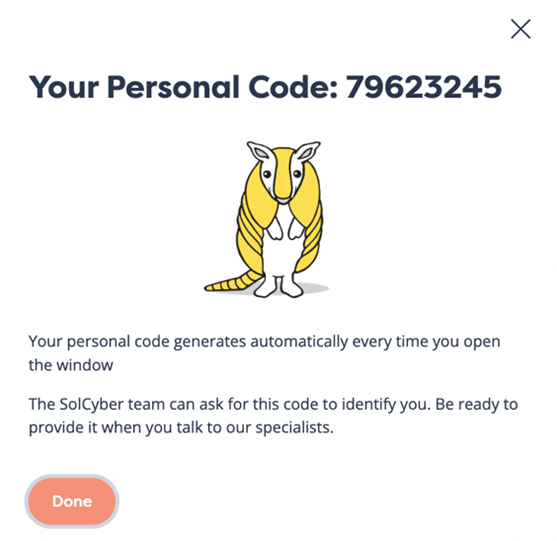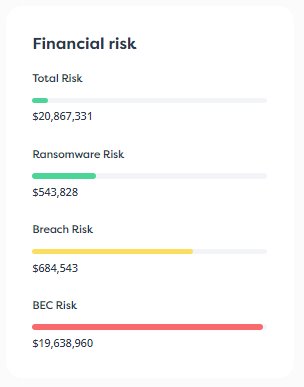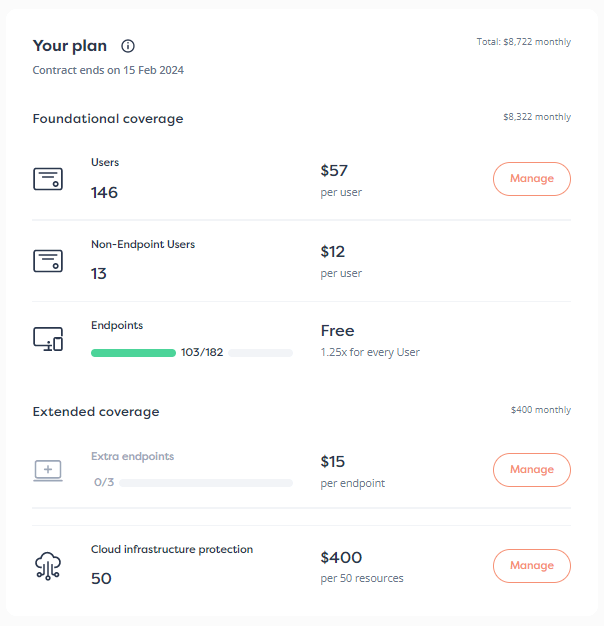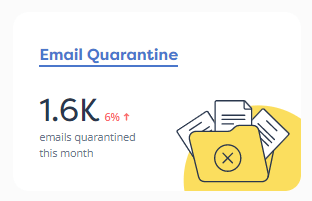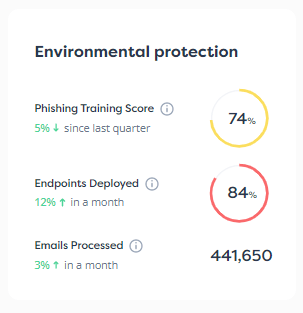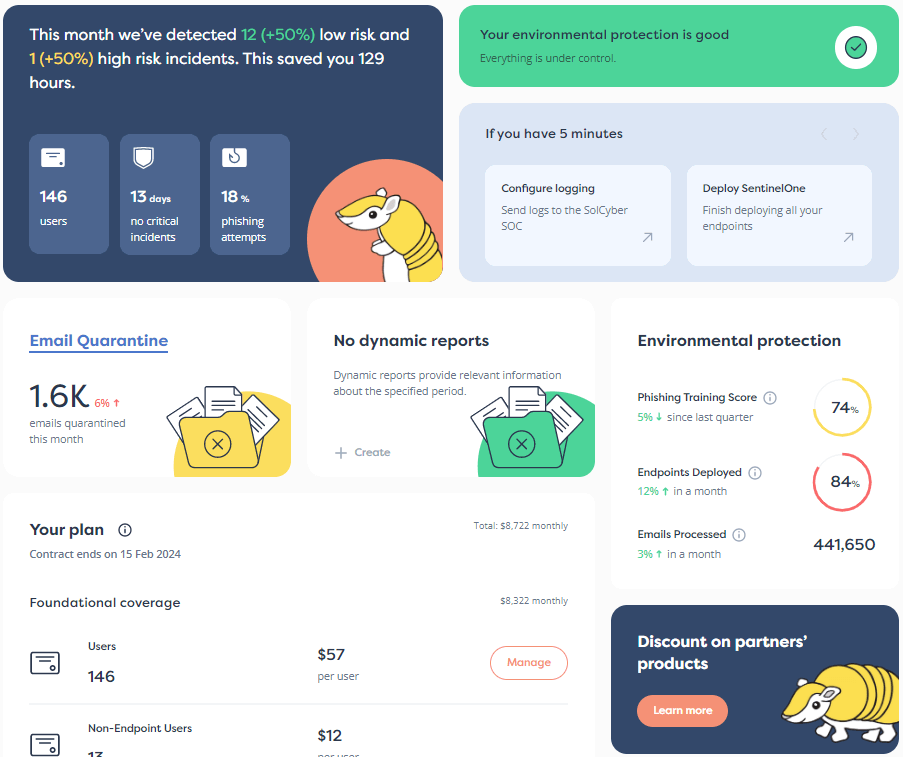- Solutions
- Foundational Coverage
-
-
An all-in-one security program that provides comprehensive protection for businesses of any size or maturity.
Advantages
Proactive Security, Efficient Approach, Value Beyond Security.
Features
24/7 Level 2+ SOC Support, Proactive Posture Enhancement, Malware and Non-malware Response, Fully Curated Tech Stack, Live Security Training.
Pricing
All-inclusive user-based subscription, includes software licenses.
-
-
-
- XDR++
-
-
A must-have trifecta of cybersecurity, bundling together managed EDR, advanced email and security awareness training.
Advantages
Achieve compliance, defend against common attack vectors, enhance user knowledge with effective phishing training, and enjoy predictable user-based pricing.
Features
24/7 MDR SOC with bundled licensing for EDR, email, and phishing training, including advanced BEC protection, quarterly simulations, and live Q&A sessions.
Pricing
Based on the number of users.
-
-
-
- MDR++
-
-
Begin your journey towards enhanced cybersecurity resilience with our fully managed detection and response services.
Advantages
Fast Start for Managed Detection & Response (MDR) and SIEM.
Features
24/7 Level 2+ SOC Support, Live Security Training.
Pricing
Based on the number of devices.
-
-
-
- Security Monitoring
-
-
Experience better security monitoring, reimagined for the latest threats.
Advantages
24/7 monitoring and log ingestion delivers you round-the-clock security. We deliver actionable items based on our user-based analytics that enable you to quickly respond to events.
Features
Support for over 500 technologies, 1-year log retention, and advanced analytics including user behavioral analysis.
Pricing
$1000/month for 100 EPS (events per second).
-
-
-
- Extended Coverage
-
-
Add-ons that can enhance your protection or meet compliance requirements based on the specific needs of your organization.
Advantages
Flexibility to incorporate extra protection for different environments.
Features
Cloud Visibility & Protection, Application Layer Encryption, API Protection and Visibility, Security Consulting and IR Retainers.
Pricing
Incorporated into subscription payment.
-
-
-
- CMMC Compliance
- Cyber Insurance+ Program
-
-
Your guaranteed path towards fast and affordable cyber insurance, available to all Foundational Coverage customers.
Advantages
Expedited Cyber Insurance Approvals, Significant Policy Discounts.
Features
- Insurance provided by A+ AM Best rated insurance company.
- Free access to cyber risk management platform.
- Custom incident response vendors.
-
-
-
- NEED HELP? CHOOSE A JOURNEY
- Foundational Coverage
- Who we help
- From Scratch
-
-
This service is tailored for startups, SMBs, growing organizations, and any company embarking on their first major investment in cybersecurity.

Solve Problems, Don't Create Them:
Our team resolves more than 95% of detected incidents without involving you.

World-Class Technology:
Our service is bundled with CrowdStrike or SentinelOne, not a tool we created to save costs.

Call Us Anytime:
Having problems with deployment or unsure about a suspicious email? Just contact our team.
-
-
- Scaling Up
-
-
This service is designed to help companies meet industry benchmarks for security.

Security Trifecta:
Cover the big three areas of risk mandated by insurance, regulators, and best practices.

Usage-Based Pricing:
Gain access to multiple tools and capabilities in a scaling per-user subscription.

Flexible Upgrades:
Add additional capabilities anytime or transition to Foundational Coverage whenever needed.
-
-
- Total Protection
-
-
This service suits companies aiming to enhance existing cybersecurity, seamlessly integrate crucial tools, and achieve enterprise-level security and compliance.

True Endgame:
No more chasing the next silver bullet to stay cyber resilient; our service continuously adapts to what’s needed to stay safe.

Managed Operations:
Your assigned crew not only provides world-class detection and response but also works continuously to improve your security.

Complete Assurance:
Validated by leading insurers to quantifiably reduce cyber risk. It works so well, you even get a discount.
-
-
- Overburdened
-
-
This service caters to companies seeking strategic efficiency, streamlined vendor management, and trusted support, particularly suited for enterprise organizations with established security frameworks.

Outsourced Expertise:
For companies who already have a solid security stack in place, but want to be more strategic and save time, money, and resources.

Unburdened Focus:
Reduce the number of vendors you deal with to 1 and free up your current security resources to focus on what’s important.

Trusted Support:
For enterprise organizations or those that already have a mature security posture, but need that extra support and expertise.
-
-
- CMMC Compliance
- Case Studies
- NEED HELP? CHOOSE A JOURNEY
- From Scratch
- Pricing
- Resources
-
-

Connect
-
Customer portal
Check out a preview of our Customer Portal. It's actually GOOD.
-
About SolCyber
Who we are and what our mission is.
-
Careers
We want polite and caring people willing to tackle any problem and be part of something that’s, frankly, not the norm.
-
Partnerships
Learn about our "Howdy Partner" Program. Resell or refer—it's your choice.
-
Contact
Contact us with any questions!
-
Competitions
Slogans and Grumbles!
-
Customer portal
-

Learn
-
Case Studies
How we help clients achieve strong cyber resilience and peace of mind.
-
Blog
The latest cybersecurity trends and best practices from the SolCyber team.
-
Tales From An Armadillo
Series of true stories about our clients in comic format.
-
News
The latest cybersecurity news.
-
Downloads
Your go-to source for the latest SolCyber content: ebooks, infographics, datasheets, videos.
-
Podcasts
Tune in and enjoy Security Shorts with Scott
-
Case Studies
-
-
- Connect
- Learn